
Although some of the younger demographics are passing up Facebook in favor of tools like Instagram and Snapchat, Facebook still dominates the market.
With 1.09 billion people logging in daily (a 16% increase year-over-year), it's still the most popular social network around. Not to mention, Facebook owns 77% of all social logins.
If you want your business' content to reach consumers, having a presence on Facebook is a given. But to make the most of your Facebook Page -- to attract and engage visitors, drive them to your website, and convert them into leads (and, eventually, customers) -- you need to optimize your Facebook presence. 
We know that learning all the nuances of various social networks can be a tricky and time-consuming feat, especially considering how frequently they add, remove, and modify features.
To help you stay ahead of the curve, we've put together a handy cheat sheet that businesses and marketers can use to make the most of Facebook. The list is divided into three main categories depending on your goals for using Facebook:
25 Tips and Tricks for Marketing on Facebook
Tips for Your Facebook Business Page
1) Create a business Page, not a personal profile.
First thing's first: You need to create a business Page -- not a personal profile -- to represent your brand. Pages look similar to personal profiles, but they include unique tools for businesses, brands, and organizations. Your fans can Like your Page to see updates from you in their News Feeds, which is something they can't do for personal profiles.
Not only will this maximize Facebook's business potential for you, but it's actually against Facebook's Terms of Service to use a personal account to represent something other than that person, like a business. If you've already created a profile for your business, you'll want to convert it into a business Page, which you can learn how to do easily here.
Setting up a page is simple. Just visit this page and follow the step-by-step setup instructions.

2) Claim your Page's vanity URL.
Once you've created your business Page, it'll get a randomly assigned number and URL, like facebook.com/pages/yourbusiness/123456789. To make your Page more shareable and easier to find, you'll want to create a recognizable vanity URL (e.g., http://www.facebook.com/hubspot).
To create a vanity URL, visit this page, then follow the instructions.
3) Add a great cover photo.
Facebook's page design lets you feature a 851 x 315 pixel cover photo at the top of your business Page. You'll want to optimize that cover photo to capture the attention of new visitors, encourage them to explore and learn more, and provide an effective mobile experience -- all the while ensuring you're following Facebook's Page Guidelines.
Learn all about do's and don'ts for your Facebook cover photo in this blog post.
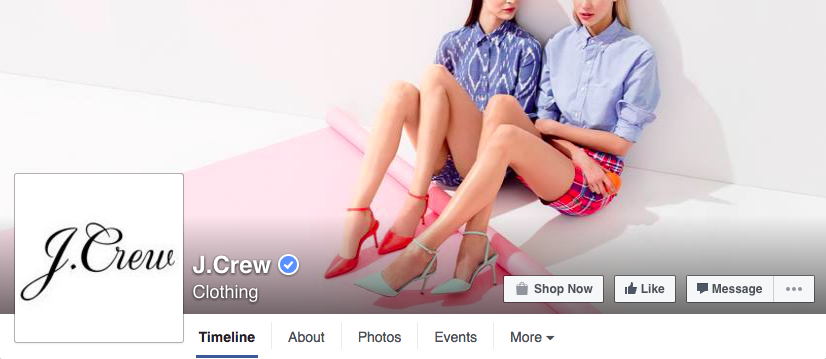
Here are some more awesome examples of business Page cover photos to get your creative juices flowing.
4) Add a recognizable profile picture.
Pick a profile picture that will be easy for visitors to recognize -- like your company logo, or a headshot of yourself if you're a solopreneur or consultant. Being recognizable is important for getting found and Liked, especially in Facebook Search. Your profile image is pictured at the top of your Facebook Page and is also the thumbnail image that gets displayed next to all your Facebook Page updates, so choose wisely.
When choosing a photo, keep in mind that Facebook requires your profile picture dimensions to be 180 pixels by 180 pixels (even though the image will display as 160 pixels by 160 pixels on desktop computers).
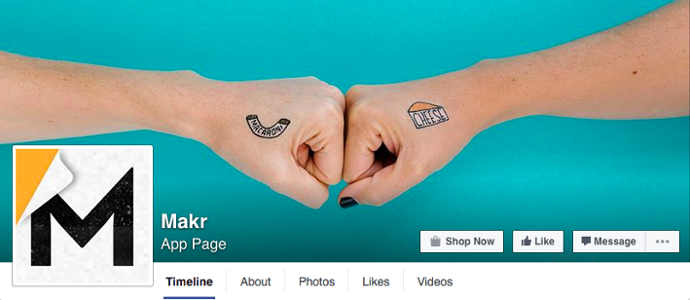
5) Optimize your "About" section -- especially the preview.
Your "About" section is one of the first places people will look when they arrive on your Page. A preview of it is located on the left-hand side of your page beneath your profile picture, and people can also navigate to the full section by clicking on the "About" tab at the top of your page.
Be sure to optimize the preview section on the left side of your page with brief yet descriptive copy to give visitors a sense of what your Page and your business is about before they decide to Like you. This copy will get pulled from the "Short Description" you provide within your full "About" tab.
Here's an example video marketing software company Wistia:
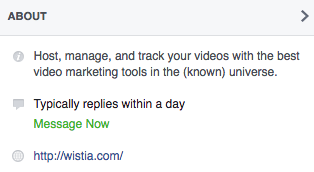
And another from a restaurant called Tahaza Hummus Kitchen:
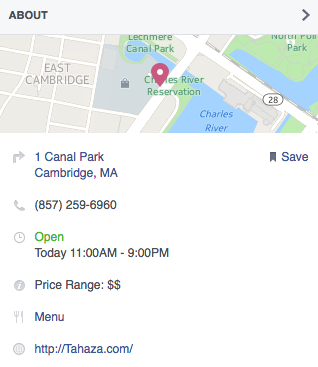
To edit your own "About" tab, click on it, hover over the section you'd like to edit, and click the pencil icon.
6) Earn the "Very responsive to messages" badge.
If you respond quickly to most users who send you messages on Facebook, then you can earn what Facebook calls a "Very responsive to messages" badge. You'll earn a "Very responsive to messages" badge below your Page's cover photo if you have a response rate of 90% and a response time of 15 minutes over the last seven days.
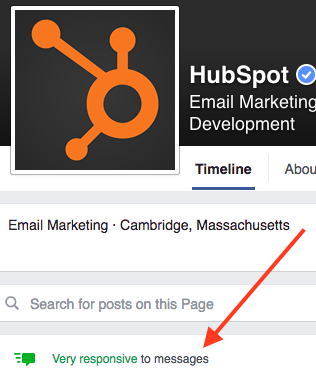
If you're responsive to messages but haven't quite earned the badge, Facebook will still show off how responsive you are to visitors. Here's an example from Zappos' Page:
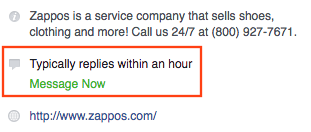
If you're not very responsive to messages, nothing will appear. So, while it's not the end of the world if you don't respond, having that badge lets users know your business is listening and cares about their needs.
By the way, there's a lot you can do with Facebook's "Messages" tool for businesses. We recommend you explore and make the most out of Facebook as a communication and support tool.
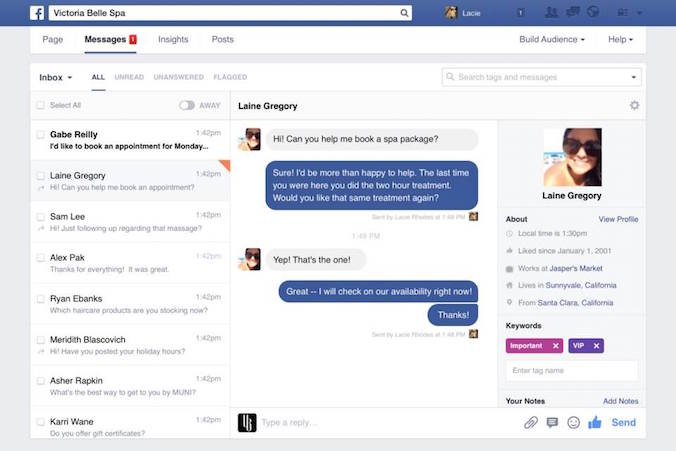
Image Credit: Facebook
7) Add milestones.
The "Milestones" feature lets you highlight some of your business' biggest accomplishments, like award wins, product releases, major events, or other accolades. Recent milestones will be posted to your Timeline, and users will be able to find them later under your "About" tab.
To add milestones, click on the "Timeline" section of your Page, and click the "Offer, Event +" option in the page update composer near the top of your page.
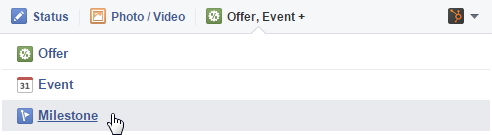
9) Choose a call-to-action button.
Facebook added a very handy feature in December 2014: the option to place a simple call-to-action button at the top of your Facebook Page. You can learn how to add a CTA button to your business' Facebook Page here.
You can choose from seven pre-made button options ("Sign Up," "Shop Now," "Contact Us," "Book Now," "Use App," Watch Video," and "Play Game") and link it to any website that aligns with your business' goals. It could link to your homepage, a landing page, a contact sheet, a video, or somewhere else.

10) Create custom page tabs.
By default, your page tabs are set as Timeline, About, Photos, Likes and More. But Facebook lets you create and leverage custom tabs -- which are basically like landing pages within your Facebook Page, or calls-to-action where you can feature anything from case studies to marketing offers to other promotions you're running.
They're right at the top of your page and let you give visitors specific path to do what you want them to do on your Page. For example, if you're hiring a lot of people, you might create a custom tab for "Jobs" that links to your jobs site, like Zendesk does on their Page:

You can create custom tabs by signing in, visiting your Page, clicking the "More" tab and choosing "Manage Tabs" from the dropdown menu. (Read this blog post for further instructions.)
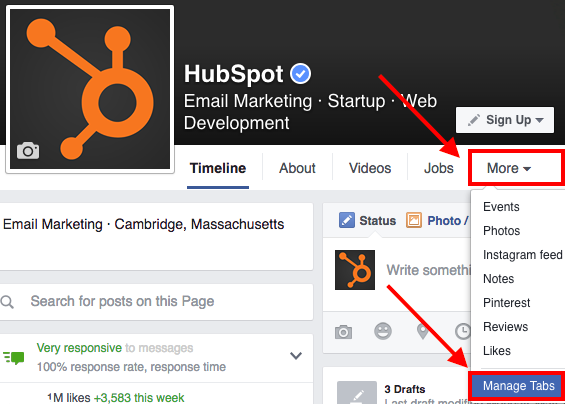
Tips for News Feed Visibility
11) Prioritize quality over quantity.
Here are two questions we hear a lot: How often should I post to Facebook? Will posting more frequently will help me reach more people?
In short, the answer is no. At the end of the day, how visible your posts are in people's News Feeds all comes down to the quality of your posts. These algorithms are meant to filter out the irrelevant and the poor quality posts so that the highest-quality stuff is what gets through and gets shown to users.
So don't overwhelm your customers with content on Facebook, and be selective about what you're publishing. Spend more time crafting better Facebook posts, and less time crafting a lot of Facebook posts. Remember: It's a marketer's job to post content to social that's interesting, entertaining, helpful, and/or relevant to the audience. This means picking relevant topics, writing delightful copy, and posting compelling images and videos.
12) Post at the best times for your audience.
Another common question: When’s the best time to post to Facebook? Unfortunately, there's no perfect answer -- different businesses may find different days and times work best for them. Timing often depends on what your target audience uses Facebook for, the region(s) you're targeting, the content of your post (e.g. funny or serious), and your goals (e.g. clicks versus shares), and so on.
That being said, there is data out there on optimal times to post on Facebook:
- The best time to post on Facebook is 3:00 p.m. on Wednesday. Other optimal times include 12:00–1:00 p.m. on Saturdays and Sundays and 1:00–4:00 p.m. on Thursdays and Fridays.
- Engagement rates are 18% higher on Thursdays and Fridays, and weekdays from 1:00–4:00 p.m. tend to see the highest clickthrough rates. On Fridays, Facebook use spikes by 10%. Since people tend to be happier on Fridays, Neil Patel suggests posting funny or upbeat content to match your audience's mood.
- The worst times to post on Facebook are weekends before 8:00 a.m. and after 8:00 p.m., according to SurePayroll's research.
Think of this data as a general guideline, and use it to help you find the optimal posting times for your business.
13) Post your best blog content.
For businesses, social media continues to be driven by content. It's a marketer's job to post content to social that's interesting, entertaining, helpful, and/or relevant to our audience. Start populating your Page's timeline with content by handpicking your best, most helpful blog posts.
If you're strapped for resources but maintain a business blog, you can try connecting your blog to auto-post links to new blog content you publish. Many blogging platforms (like HubSpot) automatically offer this feature within the software -- you'll just need to turn it on and sync it with your Page. You don't want to put too much emphasis on automation, though. It's OK to auto-publish some content, but make sure a real human is posting and engaging with your fans, too.
14) Make sure your blog posts' meta descriptions are complete.
Have you noticed that when you post a link to Facebook, it pulls in a brief description as well as an image?
The description gets pulled from the page's meta description, which refers to the HTML attribute that explains the contents of a given web page. It's the short description you see on a search engine results page to "preview" what the page is about, and it's also the copy Facebook will automatically pull in the populate the description of a post.

Without a meta description, Facebook may pull in the first text they can find, which doesn't make for a very good user experience. Plus, meta descriptions are your chance to sell your visitors on what you have to offer: informative, valuable content.
Your meta description should be compelling enough to get people to click, and it should be 155 characters or fewer in length. Read this blog post to learn more about writing effective meta descriptions.
15) Remove links from your post copy.
Keep your copy succinct by removing the horrendously long URL you're sharing from the text in your post.
Your post real estate is precious, and you want to ensure any characters employed are purely for the sake of sparking a reader's attention. Plus, any user can click on the generated thumbnail or title for that URL to navigate to the blog post, web page, or any URL you're linking to -- so no need to include it in the copy of your post as well.

16) Post your most compelling visual content.
Facebook's new timeline page design places more of an emphasis on visual content like images and videos. After all, Facebook posts with images see 2.3X more engagement than posts without images. One study found that Facebook posts with photos saw the most engagement over any other type of post, accounting for a whopping 87% of total interactions.
That's why posting compelling visual content is one of the most important things you can do to improve your Facebook strategy. Use this to your advantage posting your best visual content to your Facebook Page, or making more of an effort to make the content you already create more visual. (Click here to download 100+ social media image templates for free.)
A successful social strategy will often include photos, videos, and screenshots of infographics or other graphs. In addition to being fun to look at, it's important that your visual content be compelling and relevant to your audience.
Another reason to post lots of visual content? It'll help auto-populate the "Photos" and "Videos" tabs, which are automatically added to every Facebook Page. You want those to be rife with visual content when people click on them.
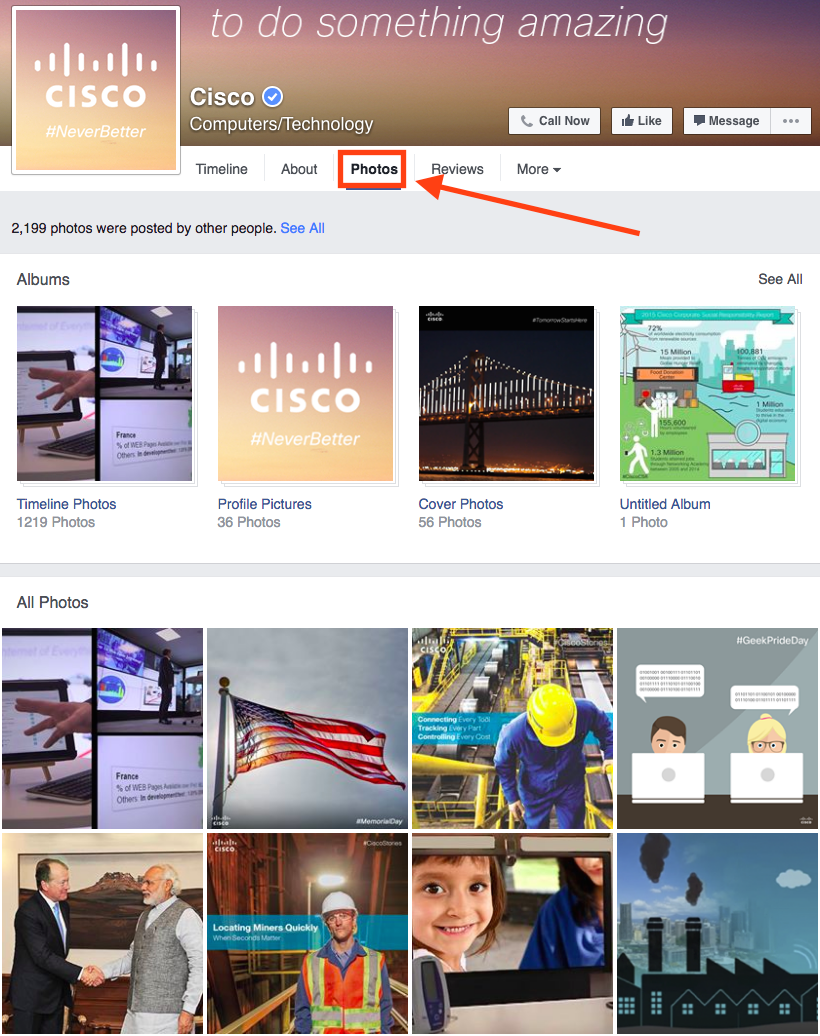
17) Make sure your images are properly formatted.
Don't just post images for the sake of posting images. To give your users the best experience possible, you need to optimize your images for Facebook so that they're the right sizes and dimensions. (Click here to download pre-sized cover photo templates for Facebook and other social networks for free.)
Below are a few of the most common Facebook image sizes, but you can find a more detailed guide here.
- Cover photo: 851 px wide by 315 px tall
- Profile image: 180 px wide by 180 px tall
- Highlighted image: 1200 px wide by 717 px tall
- Shared image: 1200 px wide by 630 px tall
- Shared link thumbnail image: 1200 px wide by 627 px tall
18) Post videos, especially live videos.
The folks at Facebook know that people like watching videos on Facebook. The number of people watching video content is rapidly increasing: Between April 2015 and November 2015, the amount of average daily video views on Facebook doubled from four billion video views per day to eight billion.
Facebook is continuing to tweak how the algorithm measures people's interest in video content on Facebook, but the main takeaway is to make your videos as visually engaging as possible -- especially in the first few seconds.
Why? Because although all videos on Facebook autoplay in people's News Feeds, they're on mute until the viewer manually turns the volume on. The more visually engaging your video, the more you can entice people to stick around. Getting people to spend more time watching your video will help your video rank higher in the News Feed because to Facebook, signs of user engagement with a video include spending time watching the video, turning on the audio, switching to full-screen mode, or enabling high definition.
In their continued effort to promote video content in the News Feed, Facebook recently launched Facebook Live, a live video streaming service that lets anyone broadcast live videos from their mobile device straight to their Facebook News Feed. Use Facebook Live to your advantage, as Facebook ranks Live videos higher than other videos and other types of posts.
19) Use Facebook Insights.
Facebook Insights is Facebook's internal analytics tool right that helps you measure and analyze your Facebook presence. The tool provides Facebook page administrators with analytics data about Page visits and engagement, which can help you understand which content is and isn't engaging to your fans.
Access your page's Insights here, or by clicking into the 'Admin Panel' on your Page. We've also published an informative blog post and video that walk you through how to analyze Facebook Insights to improve your content strategy.
20) Schedule posts in advance.
Scrambling for Facebook content is not a new phenomenon. We have meetings. We run late. Things come up. That's why you'll want to use a third-party Facebook application like HubSpot's social media publishing tool to schedule your Facebook posts (and other social media posts) in advance.
First, download our free social media content calendar template to help plan your posts in advance. You can fill it in at the same day and time every single week to prep for the following week's social media content. Then, use that third-party Facebook application to actually schedule out your posts.
However, just as we advised against too much Facebook automation with blog auto-posting, the same holds true for scheduling. Don't get caught in the trap of turning your page into a robot, and make sure you're actively engaging with your fans, too.
21) Add Facebook social media buttons to your blog and website.
Adding Facebook social media buttons will help encourage visitors who are on your website to also connect and interact with you on Facebook, as well as spread your content and expand its reach.
The Facebook Follow Button lets you expand your Facebook reach by making it easy for your site visitors to Like your business' Facebook Page with just one click. It displays your page's number of Likes, as well as faces of people who already like your page, using social proof to amplify its effectiveness.
To customize your button, visit this page and follow the instructions.
The Facebook Like Box lets you promote your business' Facebook Page on your website and blog, highlight other users who have already Liked your page, display your follower count, and feature recent posts on your page. With just one click, people can Like your business Page -- without leaving your site.
To generate a Facebook Like Box for your website, visit this page and follow the instructions.
The Facebook Like Button lets people easily Like your content. When a user Likes a piece of content, it may show up in your friends' News Feeds because the algorithm takes it as a signal your friends will find it relevant.
(Note: This button doesn't allow them to add personalized messages to links before sharing them. To allow users to add a personalized message, use the Facebook Share Button, explained below.)
To customize your Facebook Like Button, visit this page and follow the instructions.
Facebook Share Buttons act similarly to the Like Button by sharing your content on their Timeline and in friends' News Feeds, except they also let people add a comment or message to the link when sharing it.
To generate a Facebook Share Button, visit this page and follow the instructions.
22) Subscribe to Facebook's Official Blog for future announcements from Facebook.
Give yourself a competitive edge by staying on top of the latest announcements from Facebook such as new features and tools by subscribing to the official Facebook Blog.
Tips For Advertising on Facebook
23) Choose the right advertising tool. (Probably the Ads Manager.)
Facebook offers users two different tools for creating a paid ad: the Ads Manager and the Power Editor. The Power Editor is usually best for larger advertisers looking for more precise control over many campaigns. If that doesn't sound like you, the Ads Manager works great for most companies. Figure out which is best for your business based on your company size and the number of ads you plan to run at once.
24) Use Audience Insights to learn about your audience.
The best Facebook ads are high-quality, relevant ads that fit seamlessly into the user's environment on Facebook. Learn more about your customers and prospects using Audience Insights, which you can find inside the Facebook Ad Manager in the left-hand navigation.
The tool will help you target your ads more effectively and learn about your audience -- even if you are not advertising to them. How? The data can help you build stronger buyer personas, create more compelling content, and uncover some gems for your competitive research. (Read this step-by-step guide to Audience Insights for more detailed instructions and tips.)
25) Test multiple versions of a single ad.
Running a single campaign won't give you much to work with in terms of finding your audience, optimizing your ads, and determining if Facebook advertising works for your business. You need to be able and willing to run multiple campaigns to test and experiment with different parts of a single campaign.
Test your targeting first, using a simple advertisement and basic image, suggest the Brian Carter for Convince & Convert. "There are usually at least five to ten ways you could target your prospects," he says. "Find the one or two audiences that convert best at the lowest cost per lead."
In order to reach and test on a wider audience, you're going to have to invest a reasonable amount of money on your campaign. The folks at BuzzSumo suggest that number be in the thousands. The reason for this? Facebook ads reward you for testing more ads and targets. Whereas cost-per-click doesn't change much when you're advertising on Google or LinkedIn, Facebook ads cost a lot less if you're diligently testing them.
Then, you can test the creative side of the ad, including images, headlines, and body text. Try testing 20–25 variations on your proven targets: "You aren’t really doing Facebook ads well until you’ve created 15–20 ads," says Carter.
Read this blog post to learn more about creating, optimizing, and analyzing your Facebook ads.
What other Facebook marketing tips and tricks would you recommend for making the most of a business' Facebook presence?
Editor's Note: This post was originally published in September 2011 and has been updated for freshness, accuracy, and comprehensiveness.
from HubSpot Marketing Blog http://blog.hubspot.com/blog/tabid/6307/bid/24422/The-Ultimate-Facebook-Marketing-Cheat-Sheet.aspx
Via http://blog.hubspot.com/blog/tabid/6307/bid/24422/The-Ultimate-Facebook-Marketing-Cheat-Sheet.aspx
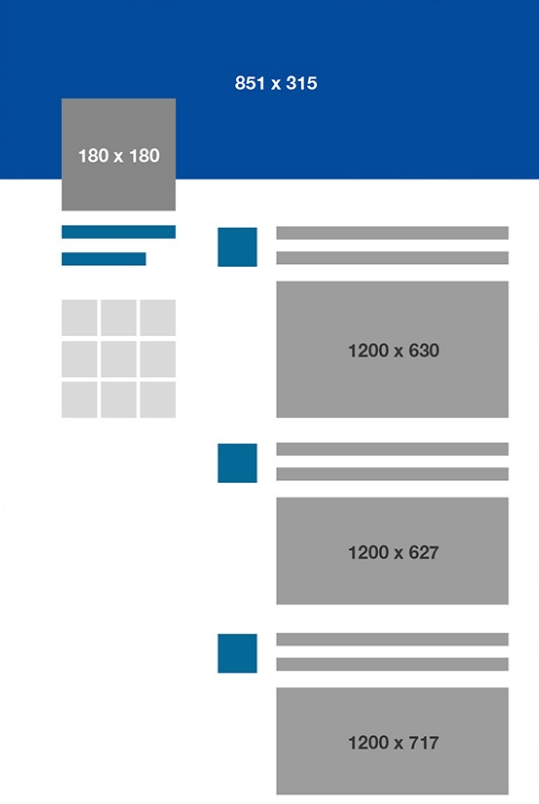
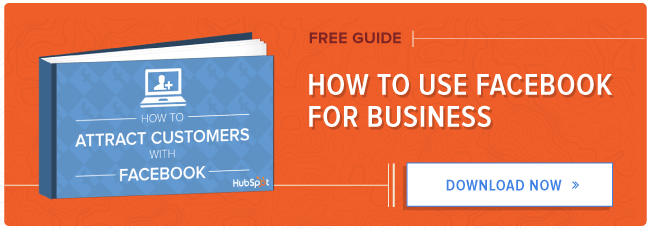

No comments:
Post a Comment