
Most marketers know by now that Facebook is an important business tool for companies of every size and industry. With a daily active user base of 1.13 billion (1.03 billion on mobile alone), you know it can help you reach new audiences you may not have been able to reach otherwise. It can also help you get found more easily in search, create a community around your business, promote the content you create, and develop a strong brand identity.
But what about using Facebook for lead generation? Attracting new leads using Facebook -- leads that might eventually turn into paying customers -- is one of the most intriguing reasons to use Facebook in your marketing.
And yet, we find that only about half of marketers use Facebook to source leads. This needs to change. And even if you are generating leads on Facebook, we all could probably use a little boost in our lead generation efforts. 
To make sure we're all on the same page, let's start with what a lead is (and isn't), and the two types of leads you can generate on Facebook.
The 2 Types of Leads You Can Capture on Facebook
Although definitions can vary, in general, a lead is a person who has indicated interest in your company's product or service by giving you their information in some way. People can show interest in a variety of ways: filling out a form to download an ebook, requesting a demo, or completing an online survey.
Unfortunately, simply Liking a status update, photo, or video on your Page doesn't make someone a lead. That type of action doesn't indicate interest in your company or product -- it's possible they just Liked your post because it had a cute puppy in it, ya know?
On Facebook, there are two ways you can generate leads: direct leads and indirect leads.
Direct Leads
Direct leads are generated by sharing content that links directly back to a form on your website where visitors can share information in exchange for an offer -- whether that be an ebook, coupon, infographic, or any other piece of content. This form is housed on a landing page dedicated to that specific offer.
Indirect Leads
Indirect leads are generated by using Facebook on the path to conversion. For example, if you shared a blog post that had a call-to-action to a landing page at the bottom of the post, your initial Facebook share is helping direct visitors to that landing page.
While directly promoting landing pages is an instant gratifier of leads generated, providing content without a form makes your Facebook presence a friendlier home for content that your fans will want to come back for again and again.
Now, let’s dive into 12 ways you can capture leads, whether they are direct or indirect.
12 Types of Facebook Posts to Help You Generate Leads From Your Business Page
1) Post landing pages for offers directly to Facebook.
One of the best ways to generate leads on Facebook is simply to send people directly to landing pages for lead-generating offers. (If you don't have many lead-generating offers yet, read this blog posts for ideas.)
When you do this, make sure the offer has a compelling featured image that's getting pulled into the Facebook post. To ensure Facebook pulls the right image from your blog post into your Facebook posts, you'll need to first optimize the image size for Facebook and then add the proper open graph tags to your website, which you can learn how to do here.
You'll also want to make sure it's clear to the reader where you're sending them. If they think they're clicking into a blog post and find themselves needing to fill out a form, they could get confused or frustrated. Use verbal phrases like "Download your ebook" or "Get your cheat sheet" to indicate where you're sending them.
Here's an example from IBM's Facebook Page, which reads, "Explore our 2015 Corporate Responsibility Report":
In addition to using clear language, you may want to nix the stock photo from that image in favor of your own, custom image. Even the least design-savvy of marketers can easily create a custom image in PowerPoint that includes the name of the offer, just like we did in the example below. (Click here to browse through and download our collection of 100 free social media image templates.)
2) Post the blog posts that generate the most leads.
Another way of generating leads from the content your team is producing is to simply pick the blog posts that generate the most leads, and post those ones to Facebook. (Learn how to do a blog lead generation analysis here.) The topic and title of the blog post will intrigue your audience to click and read, and then they'll find a CTA within that post -- preferably high up, near the intro -- to either a solution to a problem they're having or to something they want to learn more about.
Pro Tip: Our social media managers have found they're able to generate more leads from Facebook by posting blog posts containing anchor text CTAs in the introduction. If you aren't using anchor text CTAs yet, you may want to read up on the study we did on anchor text CTAs on the blog and consider adopting them yourself. In every single post we tracked for that study, the anchor text CTA was responsible for between 47% and 93% of a post's leads.
Here's an example of a Facebook post linking to a blog post that includes an anchor text CTA in the introduction:
And here's that anchor text CTA, indicated by the red arrow:
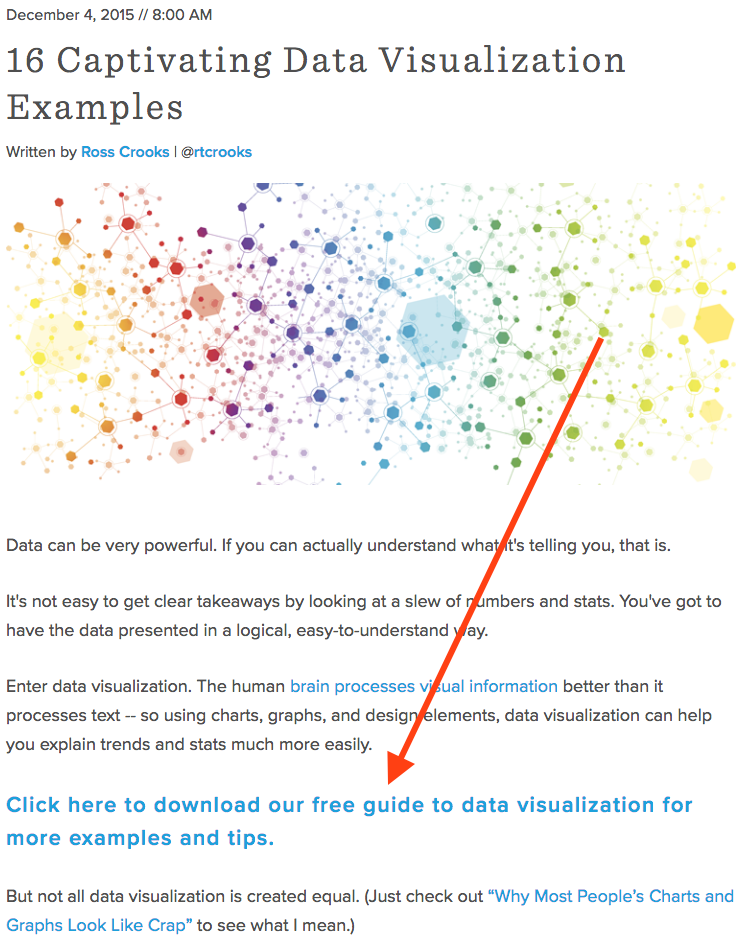
3) Include links to landing pages in your image captions.
Most marketers understand the importance of using visuals like images and videos in your Facebook strategy. For example, Facebook posts with images see 2.3X more engagement than those without images. To turn these higher engagement rates into lead generation opportunities, consider including links to your website in the descriptions for your images -- especially your profile picture and cover photo descriptions.
Whether it's to a blog post, a piece of lead gen content, or just an "About Us" page, links are opportunities for interested folks to get to know your company better, and the descriptions of your profile picture and cover photo are prime real estate to do it. That way, any time people view your cover photo directly, they can access the download link.
Make sure you shorten your links and add UTM codes so you can track clicks on them. Shortening and tracking features are available in the HubSpot Marketing Platform and in tools like bitly.
Here's this practice in action on HubSpot's Facebook Page:

4) Use videos to promote lead gen offers.
Facebook's organic reach has dropped to 52% so far in 2016, thanks to the tweaks in Facebook's algorithm to help mitigate the increasing amount of content on its platform. But videos are the big exception here. In fact, posting videos has actually helped neutralize some of that pain for marketers.
Why? To start, Facebook's algorithm favors video content. As a result, video posts have 135% greater organic reach than photo posts. So if you're trying to increase your lead gen efforts on Facebook, you'll want to start using videos to help introduce and promote those lead-generating content, whether they're offers, events, courses, or something else.
In addition to the text CTA you can add in the video's description, remember to add a verbal CTA to the video to "register" or "download," both earlier in the video and at the very end.
Check out how L.L. Bean used a video to encourage sign-ups for their course:
Here's another example from us here at HubSpot, in which we used a how-to video to introduce a gated offer:
We've also created videos specifically to promote lead-generating content, like we did here for our career assessment called The Next Five:
5) Use Facebook Live videos to remind people to register.
Videos can be pretty time-intensive to create. (Not to mention intimidating.) But you don't necessarily have to pull together the time and resources to create a perfectly scripted and edited marketing video to leverage the power of video on Facebook.
Facebook Live is Facebook's live video platform that lets anyone broadcast live videos from their mobile device straight to their Facebook News Feed. The best part about these live videos is that they're meant to be a little scrappier and more spontaneous than normal marketing videos -- that's what makes live videos special.
What's more, Facebook Live has proven itself pretty incredible for engagement rates. Facebook's initial data revealed that people comment 10X more on Facebook Live videos than on regular videos.
So get the conversation going about your lead gen offers by creating a live video to promote them. You might promote an event by showing the setup live, for example. Or, you might promote an offer by hosting an open Q&A on live video where you actually interact with Facebook commenters live and on camera.
Just like you'd do with your normal videos, add a verbal CTA to the video in addition to the text CTA. In a live video, though, you'll want to repeat that CTA even more than you would with a pre-recorded CTA. Why? Because when you first start live streaming, you may have zero people watching. Even a few seconds in, you could only have a handful of viewers.
As people find your video on their News Feeds, they'll join in -- but that means you'll want to repeat the CTA a few times to catch people up. You can also add a text CTA in the video's description.
6) Pin posts that link to lead gen offers to the top of your feed.
Pinning a post to the top of your Page's Timeline allows you to highlight what would otherwise be a typical post. It'll stay at the top of your Timeline for up to seven days, after which it'll return to the date it was published on your Page's Timeline. A pinned post is signified by a small blue-and-white pushpin icon on the top right of the post.
Here's an example from Apttus' Facebook Page:

You can pin any type of post, from text to images to videos; even live videos. If you pin a Facebook Live video, that video will simply show up at the top of your profile with the whole recording, indicating that the Page "was live" at a certain point. Here's an example of what that looks like from Refinery29's Facebook Page:
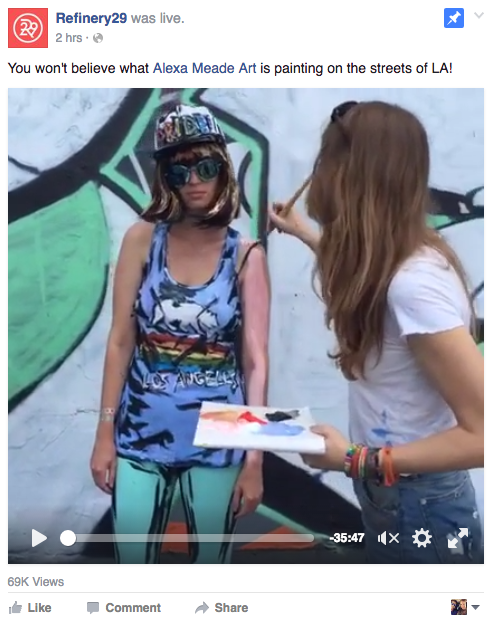
7) Add a call-to-action button to your Facebook Page.
Alright, this one isn't technically a type of Facebook post, but it's a pretty crucial lead generation tactic that no marketers will want to miss out on. Back in late 2014, Facebook added a feature to its business Pages allowing users to place a simple call-to-action button at the top of their Facebook Pages. This button is simple but powerful, and it can help drive more traffic from your Facebook Page to your website -- including landing pages, contact sheets, and other lead generation forms. You can learn how to install and use the Facebook CTA button here.
You'll find you have seven pre-made button options to choose from: "Sign Up," "Shop Now," "Contact Us," "Book Now," "Use App," Watch Video," and "Play Game." Once you choose a button and link it to a page your website, the button you chose will appear up at a fixed location right below your cover photo and to the right.
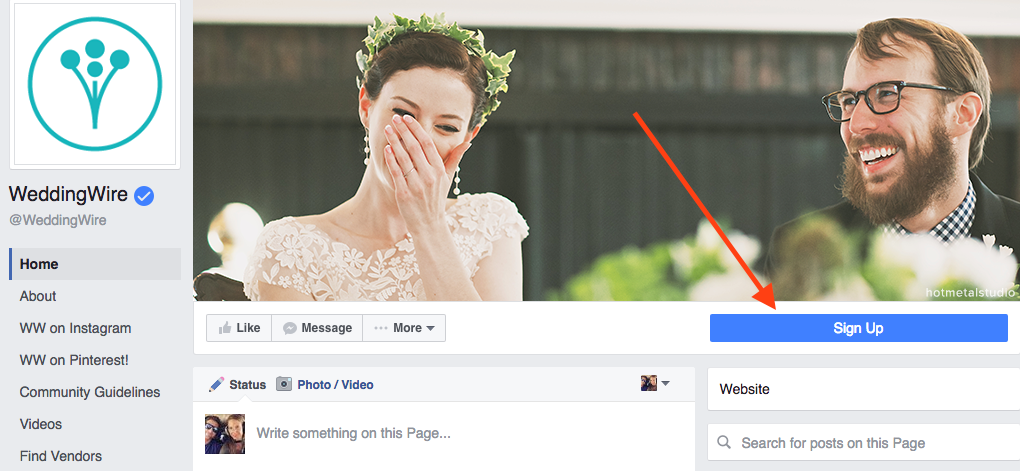
While some marketers choose a CTA and keep it the same for weeks and months at a time, consider taking your marketing game a step further and switching up that button -- and the web page it links to -- to match your team's and business' goals and the campaigns you're running at the time. For example, you might align the CTA both with your cover photo design and a pinned post around a single campaign.
8) Ask for input on your products.
One way to feed two birds with one scone (as my colleague Carly Stec would say) is to post a status update to your business' Timeline asking for feedback on one of your products or tools and linking to a landing page where people can sign up for a trial -- or, if it's free, to simply download the tool. You'll encourage sign-ups by linking directly to the landing page, and your followers will love the opportunity to give their two cents.
The obvious risk here is that you'll be opening up the floodgates for negative commenters, so be selective on the tools and products you post for feedback. Make sure you're posting something you're proud of and ready to receive feedback for. You'll also want to have at least one or two people ready to respond to Facebook comments as they roll in -- both the positive and the negative.
If you do receive negative feedback, respond as quickly as you can to show you care, and prevent them from turning into something more serious. If you get complaints about the product, use the "customer is always right" approach and say you're sorry. You'll get respect from other customers for being upfront. Share you appreciation for folks' feedback. Finally, ask how you can help -- and then actually help. Take notes on the feedback you get and send it to the people who can make things happen. (Read this post for more tips on dealing with negative comments on social media.)
9) Run a contest or giveaway.
People love contests and giveaways. Not only are they fun for your followers, but they can also teach you a lot about your audience -- all the while engaging them, growing your reach, driving traffic to your website, and (drum roll, please) generating leads.
If the goal of your contest is to generate leads, publish posts on Facebook (in addition to your other social media accounts) that include an attractive featured image or video, language that's compelling and simple, and a link to your contest page where they can fill out a form. Read this post to learn more about running successful social media contests.
(Before you start your Facebook contest, though, make sure you can actually run it legally by reading through their Page Guidelines. Facebook has cracked down on contests due to liability issues, so read through their strict rules ahead of time.)
Below is an example from Canva's Facebook Page. Notice they pinned the post to the top of their profile.
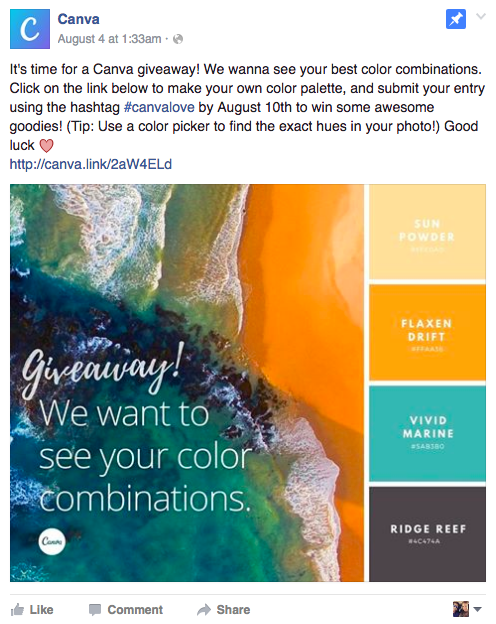
And here's another example, this time from Yoplait. They promoted their contest using a video to get more visibility on folks' News Feeds.

10) Make a Facebook event page for your next webinar.
While we’ve already covered sharing landing pages with dedicated content offerings such as ebooks or contests, webinars are another great format for capturing leads. While you can promote your webinar's sign-up form by posting them to your business' Timeline, another way to spread the word is by creating a Facebook Event with with a separate registration page on your website.
Once you invite someone to a Facebook Event, you can encourage them to register on a separate landing page, where they'll become a lead. In terms of reaching new audiences, Facebook Events are also more visible than standard Facebook posts on the News Feed.
Facebook also added new features that help businesses promote their events and see how they’re performing. For example, you can create ads for the desktop and mobile News Feed that boost awareness of events and drive responses.

Image Credit: Facebook
If you host events and webinars often, you can also use the Events tab on your Page to share with your followers in a single view. That way, people visiting your page can scroll through your upcoming events and webinars. (If you don’t see the tab on your Page, click "Manage Tabs" at the bottom of your tabs and reorder them so Events is one of the first to appear.) Read this blog post for more tips on hosting great webinars.
11) Run targeted ads to extend your content's reach.
One of the best things Facebook can do for your business is expand your reach to new audiences that are likely to be interested in your content -- and possibly become followers, leads, and even customers down the road. This is thanks to Facebook's very sophisticated targeting options, which let you target your ads to people based on things like location, age, gender, interests -- even the things they do off of Facebook.
There are three, overarching formats for Facebook ads that I'll cover in brief here: boosted posts, right-hand column ads, and News Feed ads. The main distinction here is the placement of the ad, as well as the amount of writing and size of image that is allowed.
- Boosted Post: This is Facebook's way of letting marketers turn otherwise normal Facebook posts into ads by "boosting" them. The post will show organically to some users, but to get better reach, the admin will press "boost" on the post (shown only to admins, not to other users) so it shows to a larger number of fans and to targets you can select ahead of time.
- Right-Hand Column Ads: This is the most traditional on Facebook, it appears on the right side of a user’s Facebook News Feed. We often see less expensive clicks and conversions when using these ads, along with more advanced testing options.
- News Feed Ads: These appear directly in a user's News Feed and look more like native advertising, although you can also add a small CTA button. They're part of a tactic called "dark posts," which means using News Feed-style ads that don't actually get published to the News Feed of your Page. In our experience, these ads have a higher engagement rate than right-hand column ads (which makes your Page look super healthy), but they can also be more expensive.
While we won't go too much more in depth on Facebook advertising (download our Facebook advertising ebook if you want to learn more), here are two examples of Facebook ads in users' News Feeds. This first one is a boosted post that targets people based on their Facebook connections:
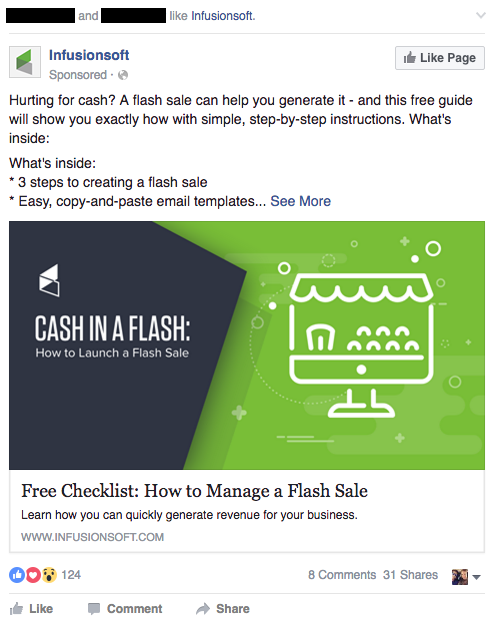
This second one is a News Feed ad, which lets you add a CTA button to the post -- in this case, "Sign Up." These CTAs are only available for News Feed ads.
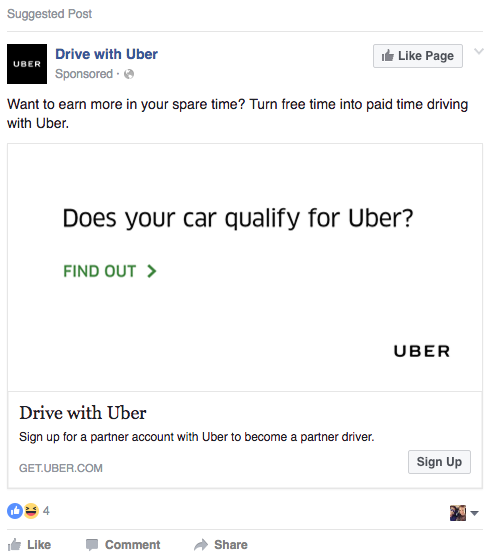
12) Run lead ads to simplify the mobile signup process.
As if Facebook's addition of CTA buttons to its link ads wasn't exciting enough, Facebook added an entirely new feature called lead ads in 2015, which lets users sign up for lead-generating offers and content without leaving Facebook. It was created specifically to simplify the mobile sign-up processes by making it super easy for mobile users to fill out your forms.
Why? Because the forms will autopopulate instead of mobile users having to pinch-and-zoom and type into tiny form fields. Basically, when you click on a lead ad, a form opens with your contact information automatically populated based on what you've shared with Facebook already, like name and email address. Talk about solving for form friction. Of course, you can edit your contact information before you click "Submit."
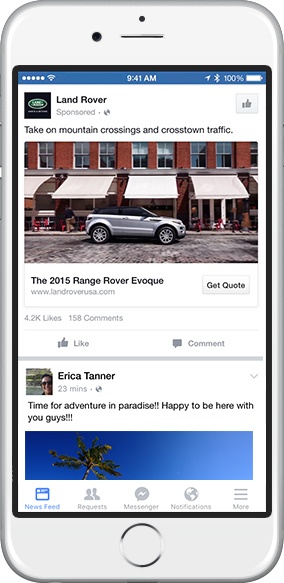
Image Credit: Facebook
We won't go into too much detail about lead ads here, but creating them is easy: All you have to do is choose your ad creative, set your targeting and bidding type, and then customize your form fields. (Learn more from Facebook here.)
How do you extract the leads you get from lead ads? If you're a HubSpot customer you can integrate Facebook Lead Ads directly with your HubSpot account. If you're not a HubSpot customer, you can export a CSV straight from your Facebook Page, download them from Ads Manager or Power Editor, or request it directly through the API.
We hope you found these ideas for ways you can generate leads from Facebook helpful. Remember, though, that Facebook is constantly changing. While the ideas here are a strong start to success, nothing beats testing each strategy for your own audience.
These are just a couple ways you can generate leads from Facebook, so we'd love to hear from you. How do you generate leads through Facebook? What works -- and doesn't work -- for your Facebook Fans?
Editor's Note: This post was originally published in August 2013 and has been updated for freshness, accuracy, and comprehensiveness.
from HubSpot Marketing Blog http://blog.hubspot.com/marketing/facebook-lead-generation-tips-ht
Via http://blog.hubspot.com/marketing/facebook-lead-generation-tips-ht


in which we used a how-to video to introduce
ReplyDeleteGratitude for sharing 12 of the best facebook post ideas for Facebook lead generation. These ideas would be helpful for me in facebook ad management for my own blog. FB has become a great platform to increase business sales so I just want to give it a try now. Hope it works for me.
ReplyDelete