
As inbound marketers, we care about creating lovable experiences for our website visitors -- but we also want to generate as many leads as we can for our sales teams. Most of the time we can do both without any problem. But when it comes to pop-up forms, conflict does emerge.
Pop-ups are everywhere these days. Over the past few years, pop-up forms have re-emerged as a popular marketing tactic for promoting content, driving blog subscriptions, growing email lists, and fueling lead generation. 
Some pop-ups are fairly benign and you hardly notice them. Others are distracting, and quite frankly, downright poopy (see the example below).
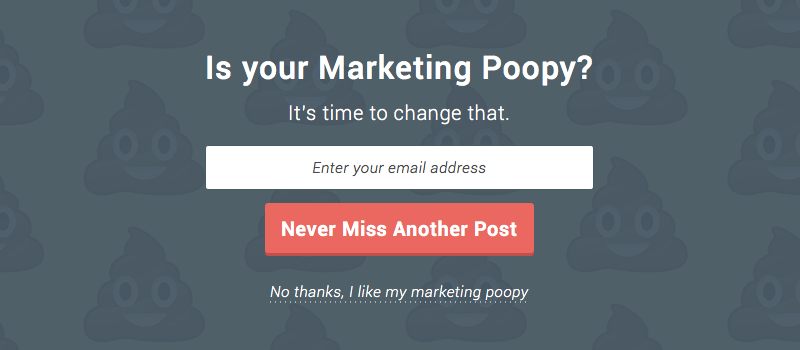
Pop-ups have become so prevalent that even Google has had to weigh in, announcing that they will begin to penalize websites that use what they call "intrusive interstitials" (we call them "crappy popups").
So the million dollar question for inbound marketers is this: Should we be using pop-up forms? Before we dive in and attempt to answer this question, let's take a step back and re-acclimate ourselves with the world of pop-ups.
What Is a Pop-Up Form?
According to Wikipedia, the first ever pop-up ad appeared in the late 1990s on the web hosting website Tripod.com. In their early days, pop-ups were primarily used by third-party advertisers, and they were particularly cringe-worthy. Do you remember the first time a brightly colored pop-up jumped out on your screen, alerting you that you'd won some sort of content or prize? I know I do. And as far as I can remember, I never collected any of those fabulous prizes.
Over time, consumers and web browsers alike got better at hiding or ignoring these types of pop-ups, and eventually, advertisers gave up. Nowadays you'll rarely see a sketchy third-party pop-up -- unless you find yourself on a particularly sketchy website. (Watch a webinar on how to advertise effectively in the world of ad blockers and social media here.)
For a time, pop-up forms largely disappeared from the internet. But then they came back. Only this time it wasn't third-party advertisers that were using them ... it was marketers like you and me.
Pop-ups come in many shapes and sizes, but the most prominent types are:
- Welcome mats: Full screen pop-ups that slide above page content
- Overlay modals: Center screen pop-ups that appear on top of page content
- Top banners: Small banners at the very top of the page
- Slide-in boxes: Small boxes that slide in from the side/bottom of the page
Here's a graphic depicting what each of these four pop-ups looks like on a web page:
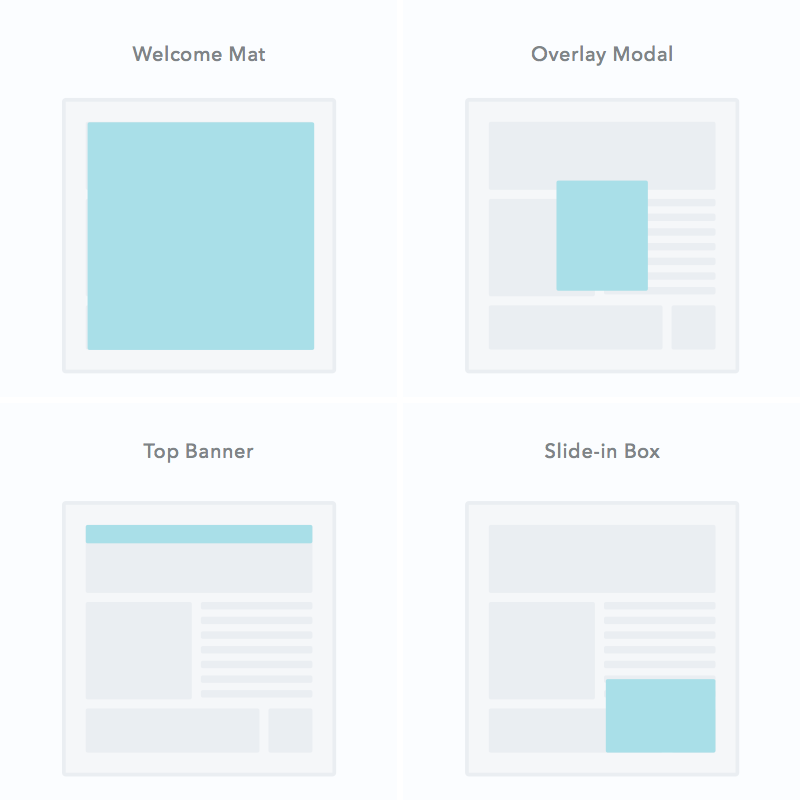
As more and more marketers have started using pop-up forms, a mini-industry of pop-up providers has emerged, offering bells and whistles that were never available before. Most notably, pop-up tools have proliferated the types of triggers that prompt a pop-up to appear.
Among the most popular pop-up triggers are:
- Page entrance: Pop-up appears when the visitor first gets to the page
- Page scroll: Pop-up appears when the visitor scrolls to a certain point on the page
- Element interaction: Pop-up appears when the visitor clicks on or hovers over a specific element
- Time on page: Pop-up appears when the visitor has been on the page for a specific amount of time
- Exit intent: Pop-up appears when the visitor scrolls towards the top of the page to leave
Now that we know a little more about pop-up forms, let's get back to the core question: Should marketers be using them?
And in order to properly answer that question, we need to consider two slightly more specific but related questions:
- Do they work?
- Is it possible create inboundy pop-up forms that don't, well, suck?
Let's dig in.
Do Pop-Up Forms Work?
I'll answer this one right off the bat: The answer is yes. Pop-up forms do work, and this is the main reason so many marketers are using them.
But how much better do they perform than traditional forms? In one experiment, AWeber found that a pop-up form converted 1375% better than traditional forms for driving blog subscriptions (see the images below). In addition, according to research conducted by SumoMe, the top performing 10% of pop-up forms convert at a whopping 9.3%. Now I don't know about you, but an additional 9.3% conversion rate across my website sounds pretty good to me.
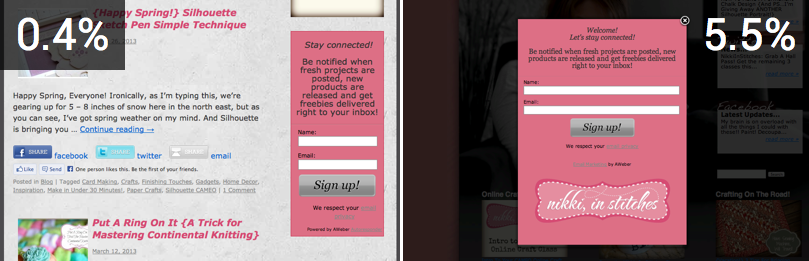
Source: AWeber
The numbers don't lie: Pop-up forms work. However, is that worth sacrificing the experience that a visitor has on your site? The inbound answer is no. User experience trumps all else.
But what if you didn't have to sacrifice performance for experience? What if you could create user-friendly pop-ups that didn't suck?
Is There Such a Thing as an Inbound Pop-Up?
If you ask someone how they feel about pop-ups, they're likely to offer an emotional response that loosely resembles a child eating vegetables (I call this expression "blegh").
People hate the idea of pop-ups. Most pop-ups out there are annoying. What's more, the pop-ups that annoy you the most are the ones you'll remember the longest.
But here's the thing: not all pop-ups are bad. Pop-ups can be used for good, and they can be a healthy part of an inbound strategy.
Just think about email marketing for a second. Email is another example of a channel that has been heavily abused. We've all gotten some crappy emails throughout the years. But as inbound marketers, we know to use email responsibly and to only send contextualized email that adds value to people's lives.
The same goes for pop-ups. When used correctly, they can actually enhance the experience a user has on your website, as well as boost your conversion rates.
But how do we make sure that our pop-ups are helpful and not spammy? Here are some guidelines.
4 Tips for Crafting High-Converting Pop-ups (That Don't Suck)
1) Offer something relevant and valuable.
The problem with most pop-ups is they get in the way of the visitor's experience on a website, rather than enhance it. Oftentimes this is because what's being offered in the pop-up is either not valuable to the visitor, or it has nothing to do with the page they're on.
To boost engagement with your pop-up as well as enhance the experience that someone has on your site, be sure to offer something that is both valuable and relevant to them, given the page that they're on. For example, if I were writing a blog post on social media, I would offer a free ebook on the same topic:
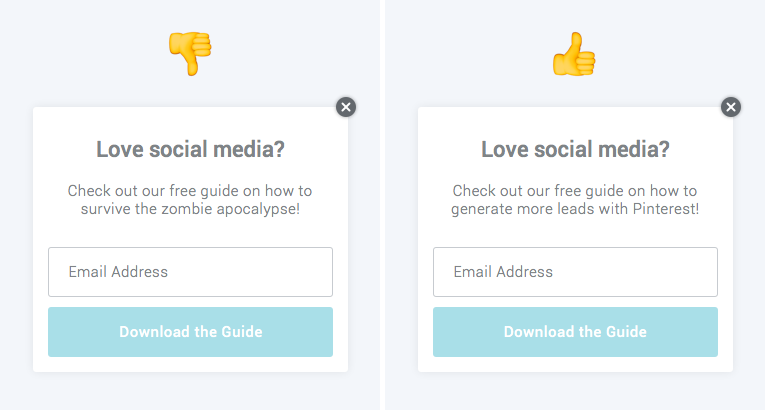
2) Think about the way people engage with your pages.
Another common mistake marketers make with pop-ups is having them appear at the wrong time, which adds to the annoyance factor. Be strategic about the timing and trigger of your pop-ups. Think about the way that visitors interact with certain types of pages on your site.
For instance, when someone engages with a blog post, they do so by scrolling down the page as they read the content. If you want to catch your visitors while they're most engaged, then you should customize your pop-up to appear when someone has scrolled halfway down the page.
Similarly, you might find that people who stay on your product or pricing pages for more than 30 seconds are highly engaged because they're taking the time to read through and consider their options. In this scenario, you could use a time-based pop-up that appears when a visitor has been on the page for a specific number of seconds.
To better understand exactly how your visitors engage with different pages on your site, try looking into Google Analytics data, such as bounce rate and average time on page. Better yet, use a tool like HotJar or Crazy Egg to record users on your site to build heat maps of where they click and scroll. This will give you a better sense of how people engage with your content.
3) Use language that's specific, actionable, and human.
Most pop-up forms have a fairly basic layout. You get a headline, some body copy, and maybe an image. In other words, you don't have a lot of real estate to work with.
This means it's super important to nail the copy on your pop-up form. In order to do that make sure your copy is specific, actionable, and human:
- Specific: Specify exactly what a visitor is going to get if they click on your pop-up. Don't tell them it's a guide; tell them it's a 10-page guide with actionable tips. Don't encourage them to join your email list; ask if they'd be okay with getting two to three emails on a given topic per week.
- Actionable: Let visitors know exactly what you'd like them to do. Instead of "Click Here," try "Download our Free Guide," or better yet, "Get my Free Guide." Craft a compelling call-to-action that will inspire your visitors to take action.
- Human: Remind visitors that there's a real person behind the pop-up form. Use colloquial language to make your forms friendly. Instead of "Join our email list," try "Mind if we email you twice a week?" Instead of "Subscribe to our blog," try "We'd be happy to notify you whenever we publish new articles."
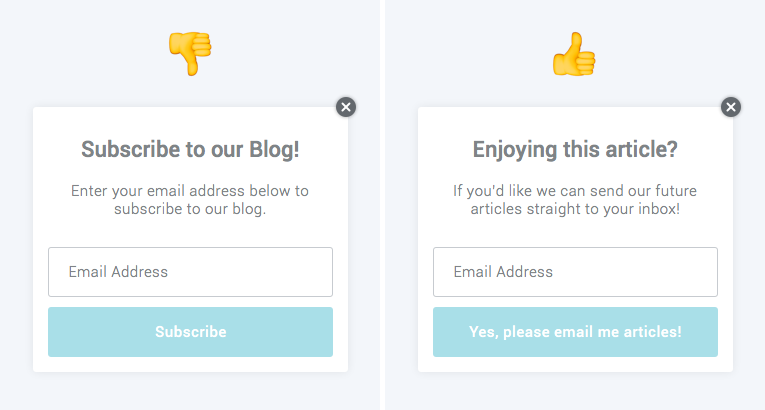
4) Don't ruin the mobile experience.
In an effort to improve mobile user experience, Google recently announced that they were going to start penalizing websites that use what they call "obtrusive interstitials" -- in other words, pop-ups that mess with the user experience. Now I don't know about you, but I certainly don't want my Google rankings to go down from using pop-up forms.
To ensure a user-friendly mobile experience and avoid being penalized by Google, be sure exclude your pop-up forms for mobile, or use pop-ups that don't take up the entire screen of the page on mobile devices. Most pop-up tools already offer this type of functionality, but if what you're currently using doesn't, you may need to find a new solution.
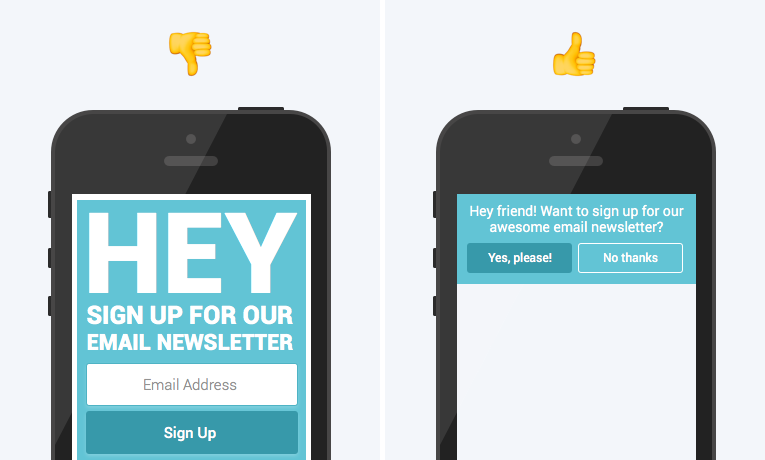
Need a Free Pop-Up Tool?
So there you have it. To sum up: Pop-up forms do work, they can be inboundy, and you should be using them.
If you're looking for a good free tool to get started with pop-up forms, we'd recommend that you try Leadin. We built it ourselves to help marketers generate more leads across their entire website without sacrificing the user experience.
What are your thoughts on pop-up forms? Do you think that inbound marketers should be using them? What pop-up tool would you recommend? Share your thoughts in the comments.
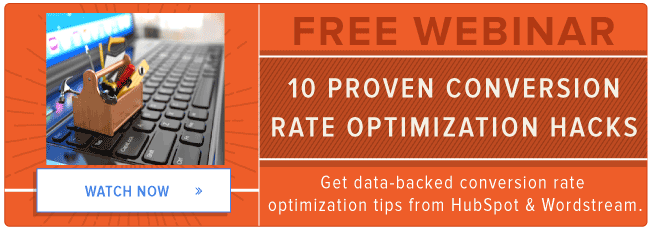
from HubSpot Marketing Blog http://blog.hubspot.com/marketing/pop-up-forms-analysis
Via http://blog.hubspot.com/marketing/pop-up-forms-analysis
No comments:
Post a Comment